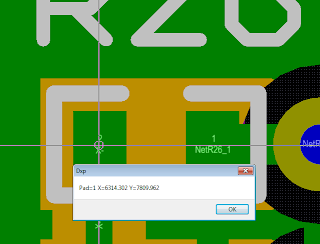Toggle all component designators on PCB from shown to hidden.
Sub ToggleDesignators
Dim Board
Dim Component
Set Board = PCBServer.GetCurrentPCBBoard
If Board is Nothing Then Exit Sub
Iterator = Board.BoardIterator_Create
Iterator.AddFilter_ObjectSet(MkSet(eComponentObject))
Iterator.AddFilter_LayerSet(AllLayers)
Iterator.AddFilter_Method(eProcessAll)
Set Component= Iterator.FirstPCBObject
PCBServer.PreProcess
While Not(Component is Nothing)
Component.NameOn = Not(Component.NameOn)
Set Component= Iterator.NextPCBObject
Wend
Board.BoardIterator_Destroy(Iterator)
Pcbserver.PostProcess
ResetParameters
Call AddStringParameter("Action", "Redraw")
RunProcess("PCB:Zoom")
End Sub
www.tdpcb.com
Altium Designer Script Information in VB for PCB Layout and Schematic Capture by Bill Smock from Tru Designs, San Diego, CA.
Thursday, May 26, 2011
Tuesday, May 24, 2011
Open a text file and read the contents line by line.
As written this needs to be run with a PCB file active.
Sub ReadTextFile
'Constants for File Handling
Const ForReading = 1
Const ForWriting = 2
Const ForAppending = 8
Const TristateUseDefault = -2
Const TristateTrue = -1
Const TristateFalse = 0
Dim Board
Dim FileName
Dim oFS
Dim oFile
Dim oStream
Set Board = PCBServer.GetCurrentPCBBoard
If Board is Nothing Then Exit Sub
'File Handling - Place a text file named "TextFile.txt" in
'the same directory as the current board that is open.
FileName=Left(Board.FileName, InstrRev(Board.FileName, "\") ) & "TextFile.txt"
'Check for the text file
If Not FileExists(FileName) Then
ShowMessage ( FileName & " was not found.")
Exit Sub
End If
Set oFS = CreateObject("Scripting.FileSystemObject")
Set oFile = oFS.GetFile(FileName)
Set oStream = oFile.OpenAsTextStream(ForReading, TristateUseDefault)
I = 1
'Read the file in
Do While Not oStream.AtEndOfStream
sRecord = oStream.ReadLine
ShowMessage ( "Line #" & I & " " & sRecord )
I = I + 1
Loop
oStream.Close
End Sub
www.tdpcb.com
Sub ReadTextFile
'Constants for File Handling
Const ForReading = 1
Const ForWriting = 2
Const ForAppending = 8
Const TristateUseDefault = -2
Const TristateTrue = -1
Const TristateFalse = 0
Dim Board
Dim FileName
Dim oFS
Dim oFile
Dim oStream
Set Board = PCBServer.GetCurrentPCBBoard
If Board is Nothing Then Exit Sub
'File Handling - Place a text file named "TextFile.txt" in
'the same directory as the current board that is open.
FileName=Left(Board.FileName, InstrRev(Board.FileName, "\") ) & "TextFile.txt"
'Check for the text file
If Not FileExists(FileName) Then
ShowMessage ( FileName & " was not found.")
Exit Sub
End If
Set oFS = CreateObject("Scripting.FileSystemObject")
Set oFile = oFS.GetFile(FileName)
Set oStream = oFile.OpenAsTextStream(ForReading, TristateUseDefault)
I = 1
'Read the file in
Do While Not oStream.AtEndOfStream
sRecord = oStream.ReadLine
ShowMessage ( "Line #" & I & " " & sRecord )
I = I + 1
Loop
oStream.Close
End Sub
www.tdpcb.com
Friday, May 20, 2011
Place a track and via with the choosen pad net assigned to them.
Select a pad with a net and a stinger (a track and a via) will be placed with the pads net.
Sub TagPadWithNet
Dim Board
Dim Track
Dim Via
Dim NetObject
Dim PadX
Dim PadY
Dim PadNet
Dim ViasSize
Dim ViaHole
Set Board = PCBServer.GetCurrentPCBBoard
If Board is Nothing Then Exit Sub
NetObject = Board.GetObjectAtCursor(MkSet(ePadObject),AllLayers,"Select Net")
PadX = CoordToMils(NetObject.X)
PadY = CoordToMils(NetObject.Y)
PadNet = NetObject.Net.Name
X1 = PadX
X2 = PadX - CoordToMils(NetObject.TopXSize) - 10
Y1 = PadY
Y2 = PadY
Layer = NetObject.Layer
Width = 10
Call PCBServer.PreProcess
'Add the Track
Track = PCBServer.PCBObjectFactory(eTrackObject, eNoDimension, eCreate_Default)
Track.X1 = MilsToCoord(X1)
Track.X2 = MilsToCoord(X2)
Track.Y1 = MilsToCoord(Y1)
Track.Y2 = MilsToCoord(Y2)
Track.Layer = Layer
Track.Net = NetObject.Net
Track.Width = MilsToCoord(Width)
Board.AddPCBObject(Track)
Call PCBServer.SendMessageToRobots(Board.I_ObjectAddress,_
c_Broadcast, PCBM_BoardRegisteration, Track.I_ObjectAddress)
'Add the via
ViaSize = 26
ViaHole = 12
Via = PCBServer.PCBObjectFactory(eViaObject, eNoDimension, eCreate_Default)
Via.X = MilsToCoord(X2)
Via.Y = MilsToCoord(Y2)
Via.Size = MilsToCoord(ViaSize)
Via.HoleSize = MilsToCoord(ViaHole)
Via.LowLayer = eTopLayer
Via.HighLayer = eBottomLayer
Via.Net = NetObject.Net
Board.AddPCBObject(Via)
Call PCBServer.SendMessageToRobots(Board.I_ObjectAddress,_
c_Broadcast, PCBM_BoardRegisteration, Via.I_ObjectAddress)
Call PCBServer.PostProcess
ResetParameters
Call AddStringParameter("Action", "Redraw")
RunProcess("PCB:Zoom")
End Sub
www.tdpcb.com
Sub TagPadWithNet
Dim Board
Dim Track
Dim Via
Dim NetObject
Dim PadX
Dim PadY
Dim PadNet
Dim ViasSize
Dim ViaHole
Set Board = PCBServer.GetCurrentPCBBoard
If Board is Nothing Then Exit Sub
NetObject = Board.GetObjectAtCursor(MkSet(ePadObject),AllLayers,"Select Net")
PadX = CoordToMils(NetObject.X)
PadY = CoordToMils(NetObject.Y)
PadNet = NetObject.Net.Name
X1 = PadX
X2 = PadX - CoordToMils(NetObject.TopXSize) - 10
Y1 = PadY
Y2 = PadY
Layer = NetObject.Layer
Width = 10
Call PCBServer.PreProcess
'Add the Track
Track = PCBServer.PCBObjectFactory(eTrackObject, eNoDimension, eCreate_Default)
Track.X1 = MilsToCoord(X1)
Track.X2 = MilsToCoord(X2)
Track.Y1 = MilsToCoord(Y1)
Track.Y2 = MilsToCoord(Y2)
Track.Layer = Layer
Track.Net = NetObject.Net
Track.Width = MilsToCoord(Width)
Board.AddPCBObject(Track)
Call PCBServer.SendMessageToRobots(Board.I_ObjectAddress,_
c_Broadcast, PCBM_BoardRegisteration, Track.I_ObjectAddress)
'Add the via
ViaSize = 26
ViaHole = 12
Via = PCBServer.PCBObjectFactory(eViaObject, eNoDimension, eCreate_Default)
Via.X = MilsToCoord(X2)
Via.Y = MilsToCoord(Y2)
Via.Size = MilsToCoord(ViaSize)
Via.HoleSize = MilsToCoord(ViaHole)
Via.LowLayer = eTopLayer
Via.HighLayer = eBottomLayer
Via.Net = NetObject.Net
Board.AddPCBObject(Via)
Call PCBServer.SendMessageToRobots(Board.I_ObjectAddress,_
c_Broadcast, PCBM_BoardRegisteration, Via.I_ObjectAddress)
Call PCBServer.PostProcess
ResetParameters
Call AddStringParameter("Action", "Redraw")
RunProcess("PCB:Zoom")
End Sub
www.tdpcb.com
Thursday, May 19, 2011
Get the board dimensions as defined by the board outline.
Sub BoardDimension
Dim Board
Set Board = PCBServer.GetCurrentPCBBoard
If Board is Nothing Then Exit Sub
ShowMessage ( "X=" & CoordToMils(Board.BoardOutline.BoundingRectangle.right _
- Board.BoardOutline.BoundingRectangle.left) & " mils,Y=" & _
CoordToMils(Board.BoardOutline.BoundingRectangle.top _
- Board.BoardOutline.BoundingRectangle.bottom) & " mils")
End Sub
www.tdpcb.com
Dim Board
Set Board = PCBServer.GetCurrentPCBBoard
If Board is Nothing Then Exit Sub
ShowMessage ( "X=" & CoordToMils(Board.BoardOutline.BoundingRectangle.right _
- Board.BoardOutline.BoundingRectangle.left) & " mils,Y=" & _
CoordToMils(Board.BoardOutline.BoundingRectangle.top _
- Board.BoardOutline.BoundingRectangle.bottom) & " mils")
End Sub
www.tdpcb.com
Wednesday, May 18, 2011
Identify a pads net.
Simple way to get a pads net.
Sub GetPadNet
Dim Board
Dim NetObject
Dim tmpString
Set Board = PCBServer.GetCurrentPCBBoard
If Board is Nothing Then Exit Sub
NetObject = Board.GetObjectAtCursor(MkSet(ePadObject),AllLayers,"Select Net")
tmpString = NetObject.Net.Name
ShowMessage (tmpString)
End Sub
www.tdpcb.com
Sub GetPadNet
Dim Board
Dim NetObject
Dim tmpString
Set Board = PCBServer.GetCurrentPCBBoard
If Board is Nothing Then Exit Sub
NetObject = Board.GetObjectAtCursor(MkSet(ePadObject),AllLayers,"Select Net")
tmpString = NetObject.Net.Name
ShowMessage (tmpString)
End Sub
www.tdpcb.com
Monday, May 16, 2011
Report a list of net names in PCB to a file.
Get a list of net names in the PCB and write a report (text file).
Sub ReportNets
Dim Board
Dim FileName
Dim ReportFile
Dim ReportDocument
Dim fso
BeginHourGlass
Set Board = PCBServer.GetCurrentPCBBoard
If Board is Nothing Then Exit Sub
FileName = Left(Board.FileName, InstrRev(Board.FileName, "\") ) & "ReportNets.txt"
Set fso = CreateObject("Scripting.FileSystemObject")
Set ReportFile = fso.CreateTextFile(FileName, True)
NetIterator = Board.BoardIterator_Create
NetIterator.AddFilter_ObjectSet(MkSet(eNetObject))
NetIterator.AddFilter_LayerSet(AllLayers)
NetIterator.AddFilter_Method(eProcessAll)
Set NetFound = NetIterator.FirstPCBObject
While Not (NetFound Is Nothing)
Call ReportFile.WriteLine( NetFound.Name )
Set NetFound = NetIterator.NextPCBObject
Wend
Board.BoardIterator_Destroy(NetIterator)
Call AddStringParameter("Action", "Redraw")
RunProcess("PCB:Zoom")
ReportFile.Close
Set ReportDocument = Client.OpenDocument("Text", FileName)
If Not (ReportDocument Is Nothing) Then
Client.ShowDocument(ReportDocument)
End If
EndHourGlass
End Sub
www.tdpcb.com
Sub ReportNets
Dim Board
Dim FileName
Dim ReportFile
Dim ReportDocument
Dim fso
BeginHourGlass
Set Board = PCBServer.GetCurrentPCBBoard
If Board is Nothing Then Exit Sub
FileName = Left(Board.FileName, InstrRev(Board.FileName, "\") ) & "ReportNets.txt"
Set fso = CreateObject("Scripting.FileSystemObject")
Set ReportFile = fso.CreateTextFile(FileName, True)
NetIterator = Board.BoardIterator_Create
NetIterator.AddFilter_ObjectSet(MkSet(eNetObject))
NetIterator.AddFilter_LayerSet(AllLayers)
NetIterator.AddFilter_Method(eProcessAll)
Set NetFound = NetIterator.FirstPCBObject
While Not (NetFound Is Nothing)
Call ReportFile.WriteLine( NetFound.Name )
Set NetFound = NetIterator.NextPCBObject
Wend
Board.BoardIterator_Destroy(NetIterator)
Call AddStringParameter("Action", "Redraw")
RunProcess("PCB:Zoom")
ReportFile.Close
Set ReportDocument = Client.OpenDocument("Text", FileName)
If Not (ReportDocument Is Nothing) Then
Client.ShowDocument(ReportDocument)
End If
EndHourGlass
End Sub
www.tdpcb.com
Labels:
File,
Net,
PCB File Name,
Report
Saturday, May 14, 2011
Basic's to write a report text file.
Run this with a PCB file active.
Sub WriteFile
Dim FileName
Dim ReportDocument
Dim fso
Set Board = PCBServer.GetCurrentPCBBoard
If Board is Nothing Then Exit Sub
'Run With a PCB file open
FileName = Left(Board.FileName, InstrRev(Board.FileName, "\") ) & "temp.Txt"
Set fso = CreateObject("Scripting.FileSystemObject")
Set ReportFile = fso.CreateTextFile(FileName, True)
Call ReportFile.WriteLine (Now)
Call ReportFile.WriteLine ("Report File Example")
ReportFile.Close
Set ReportDocument = Client.OpenDocument("Text", FileName)
If Not (ReportDocument Is Nothing) Then
Client.ShowDocument(ReportDocument)
End If
End Sub
www.tdpcb.com
Sub WriteFile
Dim FileName
Dim ReportDocument
Dim fso
Set Board = PCBServer.GetCurrentPCBBoard
If Board is Nothing Then Exit Sub
'Run With a PCB file open
FileName = Left(Board.FileName, InstrRev(Board.FileName, "\") ) & "temp.Txt"
Set fso = CreateObject("Scripting.FileSystemObject")
Set ReportFile = fso.CreateTextFile(FileName, True)
Call ReportFile.WriteLine (Now)
Call ReportFile.WriteLine ("Report File Example")
ReportFile.Close
Set ReportDocument = Client.OpenDocument("Text", FileName)
If Not (ReportDocument Is Nothing) Then
Client.ShowDocument(ReportDocument)
End If
End Sub
www.tdpcb.com
Friday, May 13, 2011
Get pads that make up a component using a group iterator.
Select a PCB component with the GetObject and then using a Group Iterator list all pads and the location of the pads that make up the choosen component.
Sub GetCompPads
Dim Board
Dim Comp
Dim CompGroup
Dim CompPads
Dim x,y
Set Board = PCBServer.GetCurrentPCBBoard
If Board is Nothing Then Exit Sub
While Board.ChooseLocation(x,y, "Choose Pad") = True
Set Comp = Board.GetObjectAtXYAskUserIfAmbiguous(x,y,MkSet(_
eComponentObject),AllLayers,eEditAction_Focus)
If Not(Comp is Nothing) Then
Set CompGroup = Comp.GroupIterator_Create
CompGroup.AddFilter_ObjectSet(MkSet(EpadObject))
Set CompPad = CompGroup.FirstPCBObject
While Not(CompPad is Nothing )
ShowMessage("Pad=" & CompPad.Name & " X=" & CoordToMils(CompPad.X)_
& " Y=" & CoordToMils(CompPad.Y))
Set CompPad = CompGroup.NextPCBObject
Wend
End If
Wend
End Sub
www.tdpcb.com
Sub GetCompPads
Dim Board
Dim Comp
Dim CompGroup
Dim CompPads
Dim x,y
Set Board = PCBServer.GetCurrentPCBBoard
If Board is Nothing Then Exit Sub
While Board.ChooseLocation(x,y, "Choose Pad") = True
Set Comp = Board.GetObjectAtXYAskUserIfAmbiguous(x,y,MkSet(_
eComponentObject),AllLayers,eEditAction_Focus)
If Not(Comp is Nothing) Then
Set CompGroup = Comp.GroupIterator_Create
CompGroup.AddFilter_ObjectSet(MkSet(EpadObject))
Set CompPad = CompGroup.FirstPCBObject
While Not(CompPad is Nothing )
ShowMessage("Pad=" & CompPad.Name & " X=" & CoordToMils(CompPad.X)_
& " Y=" & CoordToMils(CompPad.Y))
Set CompPad = CompGroup.NextPCBObject
Wend
End If
Wend
End Sub
www.tdpcb.com
Monday, May 09, 2011
Rotate and Center Designators of Selected Parts.
Build upon a previous script, rotate and center designators for only selected parts.
Sub RotateSelectedDesignators
Dim Board
Dim Component
Dim CompDes
Dim I
Set Board = PCBServer.GetCurrentPCBBoard
If Board is Nothing Then Exit Sub
BeginHourGlass
Iterator = Board.BoardIterator_Create
Iterator.AddFilter_ObjectSet(MkSet(eComponentObject))
Iterator.AddFilter_LayerSet(AllLayers)
Iterator.AddFilter_Method(eProcessAll)
Set CompDes = Iterator.FirstPCBObject
PCBServer.PreProcess
I = 0
While Not (CompDes Is Nothing)
If CompDes.Selected = True Then
Call PCBServer.SendMessageToRobots(CompDes.Name.I_ObjectAddress,_
c_Broadcast, PCBM_BeginModify, c_NoEventData)
I = I + 1
If CompDes.Layer = eTopLayer then 'Component is on the top
Select Case CompDes.Rotation
Case 0, 180, 360
CompDes.Name.Rotation = 0
Case 90, 270
CompDes.Name.Rotation = 90
End Select
else 'Component is on the bottom
Select Case CompDes.Rotation
Case 0, 180, 360
CompDes.Name.Rotation = 0
Case 90, 270
CompDes.Name.Rotation = 270
End Select
End If
Call PCBServer.SendMessageToRobots(CompDes.Name.I_ObjectAddress,_
c_Broadcast, PCBM_EndModify , c_NoEventData)
Call PCBServer.SendMessageToRobots(CompDes.Name.I_ObjectAddress,_
c_Broadcast, PCBM_BeginModify, c_NoEventData)
CompDes.ChangeNameAutoposition = eAutoPos_CenterCenter
Call PCBServer.SendMessageToRobots(CompDes.Name.I_ObjectAddress,_
c_Broadcast, PCBM_EndModify , c_NoEventData)
End if
Set CompDes = Iterator.NextPCBObject
Wend
'Uncomment this line if you want a message after it has finished.
'ShowMessage(I & " were found")
If I = 0 then
ShowMessage("No parts were selected.")
End If
Board.BoardIterator_Destroy(Iterator)
Pcbserver.PostProcess
EndHourGlass
Call AddStringParameter("Action", "Redraw")
RunProcess("PCB:Zoom")
End Sub
Sub RotateSelectedDesignators
Dim Board
Dim Component
Dim CompDes
Dim I
Set Board = PCBServer.GetCurrentPCBBoard
If Board is Nothing Then Exit Sub
BeginHourGlass
Iterator = Board.BoardIterator_Create
Iterator.AddFilter_ObjectSet(MkSet(eComponentObject))
Iterator.AddFilter_LayerSet(AllLayers)
Iterator.AddFilter_Method(eProcessAll)
Set CompDes = Iterator.FirstPCBObject
PCBServer.PreProcess
I = 0
While Not (CompDes Is Nothing)
If CompDes.Selected = True Then
Call PCBServer.SendMessageToRobots(CompDes.Name.I_ObjectAddress,_
c_Broadcast, PCBM_BeginModify, c_NoEventData)
I = I + 1
If CompDes.Layer = eTopLayer then 'Component is on the top
Select Case CompDes.Rotation
Case 0, 180, 360
CompDes.Name.Rotation = 0
Case 90, 270
CompDes.Name.Rotation = 90
End Select
else 'Component is on the bottom
Select Case CompDes.Rotation
Case 0, 180, 360
CompDes.Name.Rotation = 0
Case 90, 270
CompDes.Name.Rotation = 270
End Select
End If
Call PCBServer.SendMessageToRobots(CompDes.Name.I_ObjectAddress,_
c_Broadcast, PCBM_EndModify , c_NoEventData)
Call PCBServer.SendMessageToRobots(CompDes.Name.I_ObjectAddress,_
c_Broadcast, PCBM_BeginModify, c_NoEventData)
CompDes.ChangeNameAutoposition = eAutoPos_CenterCenter
Call PCBServer.SendMessageToRobots(CompDes.Name.I_ObjectAddress,_
c_Broadcast, PCBM_EndModify , c_NoEventData)
End if
Set CompDes = Iterator.NextPCBObject
Wend
'Uncomment this line if you want a message after it has finished.
'ShowMessage(I & " were found")
If I = 0 then
ShowMessage("No parts were selected.")
End If
Board.BoardIterator_Destroy(Iterator)
Pcbserver.PostProcess
EndHourGlass
Call AddStringParameter("Action", "Redraw")
RunProcess("PCB:Zoom")
End Sub
Labels:
Components,
Designators,
Select
Thursday, May 05, 2011
GetObject at cursor to pick a component.
Using the GetObject to choose what component to reset the designator to center/center.
Press escape to end action.
Sub ChooseDesReset
Dim Board
Dim Comp
Dim x,y
Set Board = PCBServer.GetCurrentPCBBoard
Call PCBServer.PreProcess
While Board.ChooseLocation(x,y, "Choose Component") = True
Set Comp = Board.GetObjectAtXYAskUserIfAmbiguous(x,y,MkSet(_
eComponentObject),AllLayers,eEditAction_Focus)
If Not(Comp is Nothing) Then
Call PCBServer.SendMessageToRobots(Comp.Name.I_ObjectAddress,_
c_Broadcast, PCBM_BeginModify, c_NoEventData)
Comp.ChangeNameAutoposition = eAutoPos_CenterCenter
Call PCBServer.SendMessageToRobots(Comp.Name.I_ObjectAddress,_
c_Broadcast, PCBM_EndModify , c_NoEventData)
End If
Wend
Call PCBServer.PostProcess
ResetParameters
Call AddStringParameter("Action", "Redraw")
RunProcess("PCB:Zoom")
End Sub
http://www.tdpcb.com/
Press escape to end action.
Sub ChooseDesReset
Dim Board
Dim Comp
Dim x,y
Set Board = PCBServer.GetCurrentPCBBoard
Call PCBServer.PreProcess
While Board.ChooseLocation(x,y, "Choose Component") = True
Set Comp = Board.GetObjectAtXYAskUserIfAmbiguous(x,y,MkSet(_
eComponentObject),AllLayers,eEditAction_Focus)
If Not(Comp is Nothing) Then
Call PCBServer.SendMessageToRobots(Comp.Name.I_ObjectAddress,_
c_Broadcast, PCBM_BeginModify, c_NoEventData)
Comp.ChangeNameAutoposition = eAutoPos_CenterCenter
Call PCBServer.SendMessageToRobots(Comp.Name.I_ObjectAddress,_
c_Broadcast, PCBM_EndModify , c_NoEventData)
End If
Wend
Call PCBServer.PostProcess
ResetParameters
Call AddStringParameter("Action", "Redraw")
RunProcess("PCB:Zoom")
End Sub
Labels:
Components,
Cursor,
GetObject
Tuesday, May 03, 2011
Selected Components
Count how many components are currently selected in the PCB.
Sub HowManyCompsSelected
Dim Board
Dim Component
Dim I
Set Board = PCBServer.GetCurrentPCBBoard
If Board is Nothing Then Exit Sub
Iterator = Board.BoardIterator_Create
Iterator.AddFilter_ObjectSet(MkSet(eComponentObject))
Iterator.AddFilter_LayerSet(AllLayers)
Iterator.AddFilter_Method(eProcessAll)
Set Component= Iterator.FirstPCBObject
PCBServer.PreProcess
I = 0
While Not(Component is Nothing)
If Component.Selected = True Then
I = I + 1
End If
Set Component= Iterator.NextPCBObject
Wend
ShowMessage(I & " selected.")
Board.BoardIterator_Destroy(Iterator)
Pcbserver.PostProcess
ResetParameters
Call AddStringParameter("Action", "Redraw")
RunProcess("PCB:Zoom")
End Sub
http://www.tdpcb.com/
Sub HowManyCompsSelected
Dim Board
Dim Component
Dim I
Set Board = PCBServer.GetCurrentPCBBoard
If Board is Nothing Then Exit Sub
Iterator = Board.BoardIterator_Create
Iterator.AddFilter_ObjectSet(MkSet(eComponentObject))
Iterator.AddFilter_LayerSet(AllLayers)
Iterator.AddFilter_Method(eProcessAll)
Set Component= Iterator.FirstPCBObject
PCBServer.PreProcess
I = 0
While Not(Component is Nothing)
If Component.Selected = True Then
I = I + 1
End If
Set Component= Iterator.NextPCBObject
Wend
ShowMessage(I & " selected.")
Board.BoardIterator_Destroy(Iterator)
Pcbserver.PostProcess
ResetParameters
Call AddStringParameter("Action", "Redraw")
RunProcess("PCB:Zoom")
End Sub
http://www.tdpcb.com/
Labels:
Components,
Select
Subscribe to:
Posts (Atom)