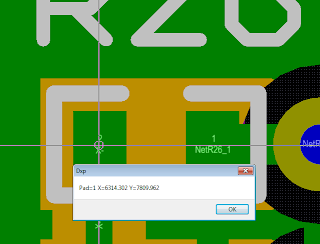Select a PCB component with the GetObject and then using a Group Iterator list all pads and the location of the pads that make up the choosen component.
Sub GetCompPads
Dim Board
Dim Comp
Dim CompGroup
Dim CompPads
Dim x,y
Set Board = PCBServer.GetCurrentPCBBoard
If Board is Nothing Then Exit Sub
While Board.ChooseLocation(x,y, "Choose Pad") = True
Set Comp = Board.GetObjectAtXYAskUserIfAmbiguous(x,y,MkSet(_
eComponentObject),AllLayers,eEditAction_Focus)
If Not(Comp is Nothing) Then
Set CompGroup = Comp.GroupIterator_Create
CompGroup.AddFilter_ObjectSet(MkSet(EpadObject))
Set CompPad = CompGroup.FirstPCBObject
While Not(CompPad is Nothing )
ShowMessage("Pad=" & CompPad.Name & " X=" & CoordToMils(CompPad.X)_
& " Y=" & CoordToMils(CompPad.Y))
Set CompPad = CompGroup.NextPCBObject
Wend
End If
Wend
End Sub
www.tdpcb.com